Ledger Entries
- Ledger Entry
- The posting of an accounting transaction in the General Ledger after a batch is closed.
Ledger Entries are created for each G/L Account that is affected by the transactions in the batch. Each Ledger Entry provides the following information:
-
- G/L Account —The G/L Account that the transaction is hitting.
- Amount — The dollar amount of the transaction.
- Credit/Debit — Whether the transaction Credits or Debits the G/L Account.
- Transaction Type — The type of transaction that was processed (payment, credit, refund, etc.).
For example, if the original transaction debits G/L Account 1200 (A/R) and credits G/L Account 4000 (revenue), to reverse the action, you must create a new transaction (adjustment) that debits G/L Account 4000 and credits G/L Account 1200.
The Ledger Entries group item contains the standard group item links (Find. List, Query, Query Central with the exception of the basic Add functionality. To navigate to the Ledger Entries group item, click (or hover over) the Group Item Overflow menu and select Ledger Entries. Ledger Entries are added automatically as transactions are completed and batches are closed and posted (see Adding Records section below).
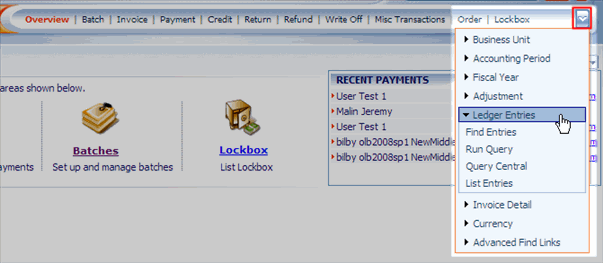
|
| Ledger Entries Group Item |
Adding Records
Information that affects the General Ledger is entered and stored as you process the original transaction to its close. Once the transaction is closed and the Batch Processing is complete, the information is reconciled and automatically posted to the General Ledger.
Several Reports exist that organize the data that affect the General Ledger.
Finding Records
There are multiple ways to locate a record using the Find page (for detailed methods on how to locate records, see the Find page). The Find functionality is universal throughout netFORUM. The results will display in a List page, which is also universal throughout netFORUM.
Ledger Entry information is stored in the database by the "columns" (fields) that were added during multiple processes in setting up your Business Unit or entered during transactions. These include:
-
- The G/L Account
- Accounting Project code
- Batch
Only a pre-defined set of columns pertaining to Ledger Entries will be available to you on the Find - GL Transaction page.
Find vs. Query
The Find page is setup with a pre-defined set of columns (fields) versus a Query which allows you to select from ANY column in the search Table. For example regarding Ledger Entries, you can query on Transaction Type and Accounting Period to return results for your search.
Navigating to the G/L Transaction Profile
To go to an G/L Transaction Profile:
- Go to the Accounting module.
- In the Group Item Overflow Menu, click (or hover over) the Ledger Entries group item.
- Select the Find Entries group item link. The Find - GL Transaction page displays.
- On the Find - GL Transaction page, enter search criteria to find the GL Transaction Profile record and click Go. The List - GL Transaction page displays.
- On the List - GL Transactions page, click the goto arrow
 to the left of the record you wish to view. The GL Transaction Profile page displays.
to the left of the record you wish to view. The GL Transaction Profile page displays.
In the example below, the search will be on all Ledger Entries in GL Account 1000 (Accounts Receivable) in the AVF Business Unit in the selected Batch.
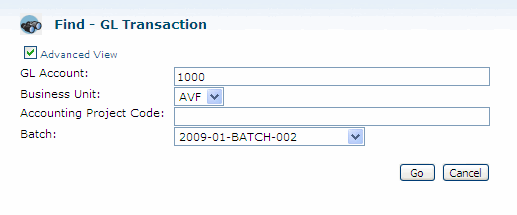
|
| Find - GL Transaction page |
G/L Transaction Profile
The G/L Transaction Profile is for informational purposes only and contains no functionality.
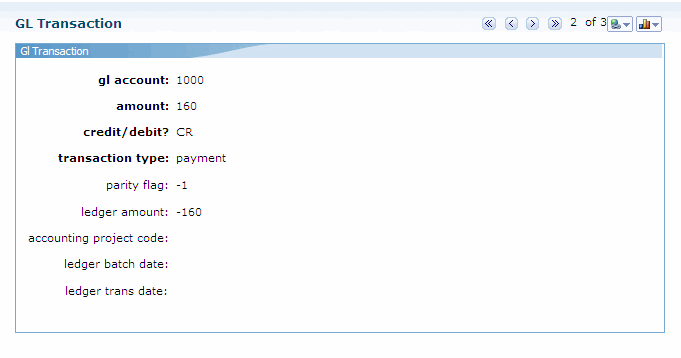
|
|
G/L Transaction Profile Page
|
The parity flag field will be:
- 1 for a debit
- -1 for a credit
This is a multiplier that allows the reports to add the debits and subtract the credits for batch posting.
